Lately I have been searching for a way to monitor my jogging performance. Since I am a beginner at this I don’t have any specialized gear like a sport watch with built in GPS or special GPS device to track my running route. The only GPS enable device that I owned is my smartphone and as you already know from my previous posts, I own an Android powered smartphone so I’ve been looking for the best Android app for the job.
I must say that they are quite a bunch of these kind of apps, choosing the right one can be a challenge, but after comparing features and reading some reviews I came-up with a short list of 3 apps, from which today I will present to you the first one:
- adidas miCoach
- runtastic
- myTracks
adidas miCoach
This app is definitely in top 10 of best quality apps for Android platform and I say this especially because of the graphic user interface, which not only looks great but performs extraordinary. Every button is just in the right place and everything is clean and simple: you just can’t get lost in this app.
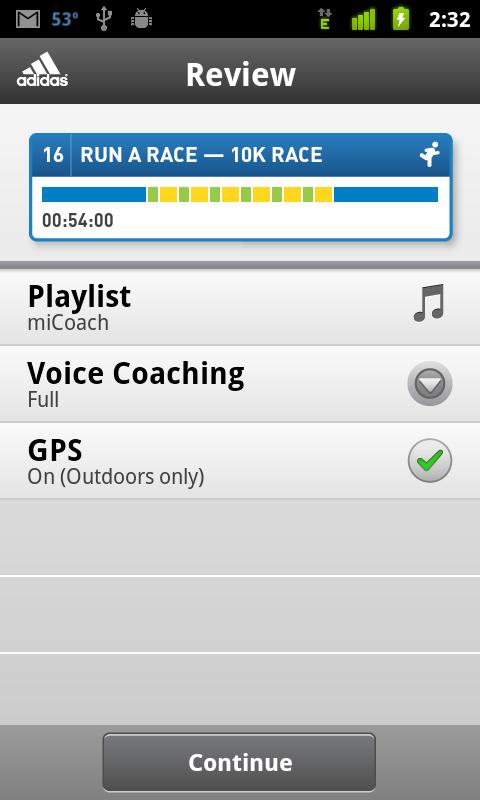
I must say that I have looked over the fence, in the iTunes App Store and I found out that the iPhone version of adidas miCoach looks almost the same, the only difference are the navigation buttons, which on Android they are hardware enable, where on iPhone they are drawn in the iOS style in the upper part of the screen. So a true sign that the app developers drawn the interface having in mind both platforms.

With this app you can have various of activities monitored like: running, walking, cycling, Nordic skiing or other self predefined activities.
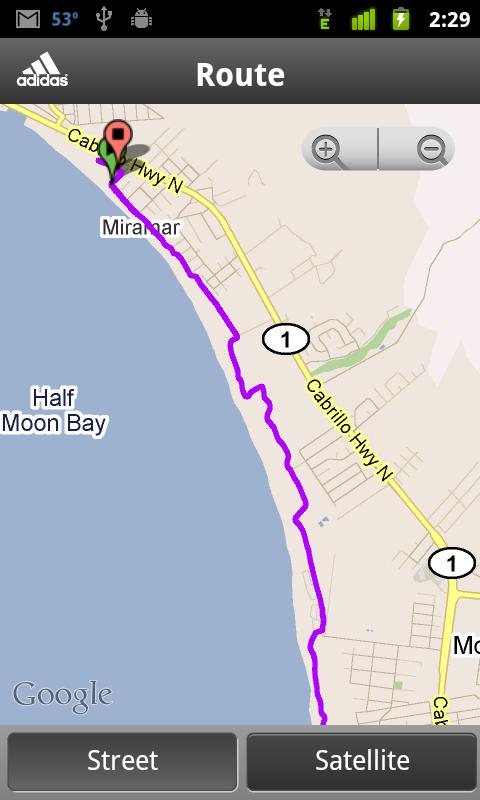
It uses the GPS sensor of your phone to track the distance, elevation differences and speed of your training. Also while doing the exercise you can listen to music and have a coach voice daring you to finish your exercise. Fun fact about the “coach voice” is that you can chose from a list of voices that belongs to athletes. Depending of the type of the workout you chose (free workout, assessment workout, blue workout, green workout or progression workout), there are three levels of voice instruction: none, full and instructional only.

Because I have mentioned earlier about blue and green workouts, I have to explain to you how color coding works in this app. There are defined four “zones” of difficulty, starting with blue, which is the easiest one, followed by green, yellow and red, which is the hardest one. This “zones” of difficulty measured different things depending of the type of coaching you chose. So if you have chosen Pace coaching method, then the zones measure how fast you complete a mile. If you have chosen Heart coaching method, than the “zones” measure the heart beats per minute (for this you will need an external heart beat monitor).

When you first use the app, you should have an assessment workout, so that the app can personalize this colored zones to your capabilities. Of course that you can always run a re-assessment after your workout condition improves.
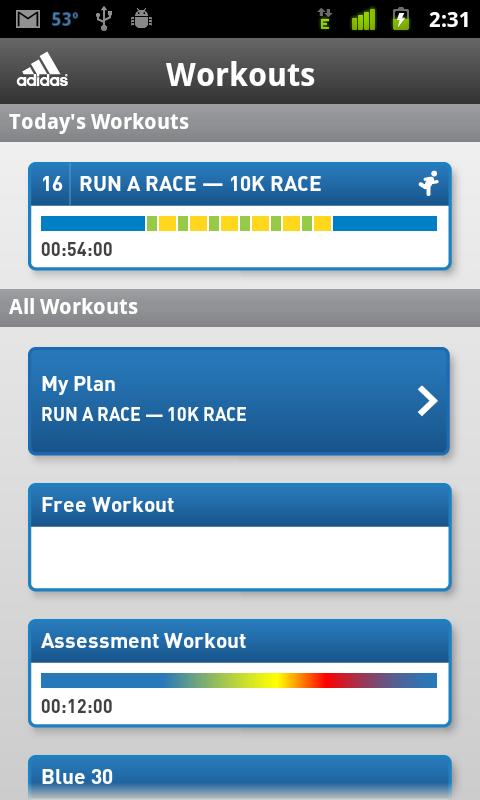
To really take advantage of the app you should sign up for an account on the adidas miCoach site. Here you can see your progress and other cool statistics. But the most cool thing about the website is that you can plan certain workouts (templates) and have them synced with your device. An even more cool stuff is that you can export the workout schedule to your Google Calendar, MS Outlook or Apple’s iCal, so you can’t have any excused to miss a workout.
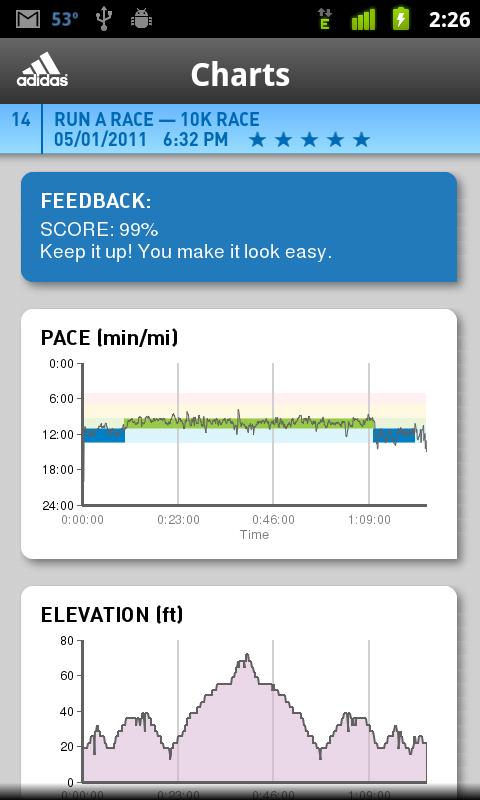
Required information:
- Price: Free
- Developer: adidas
- OS version: Android 2.1 and up
- Size: 2.5 Mb
Download it from here or just search for adidas miCoach in your Android Market app.
Photos from Android Market.


Comments
a
Very nice post. I just stumbled upon your blog and wanted
to say that I’ve really enjoyed browsing
your blog posts. After all I will be subscribing to your feed
and I hope you write again soon!